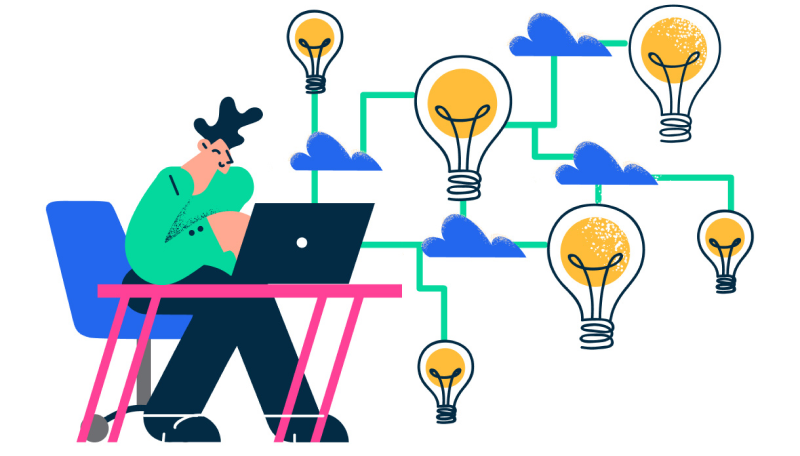With the introduction of Figma, designing websites grew into a much more effective process. This tool is especially loved by those who design in teams. Their editor allows the collaboration of multiple people at the same time: a huge pro when it comes to teamwork.
Even single players of the web design market switch to Figma due to its popularity and full-blast functionality of the editor. You can create prototypes, comment on specific elements or areas of the project and do many exciting things. However, figuring out how to make a fully functioning website out of it is a whole other story.
WordPress is a trouble-free start in development if you’re a beginner. At the same time, it has so much to offer above this level: there are new things you can learn every day. As far as our team’s experience stretch, the feeling of first-time-user confusion to it will always be fresh in our memories.
We know converting Figma to WordPress may be too complicated if you are not a developer. Mastering both could become a task of a lifetime. And, to add to it all, manual recreation would mean redoing work that’s already done.
If you ever faced the necessity of transferring your designs from Figma to the website, you definitely wished that this process caused less stress and trouble.